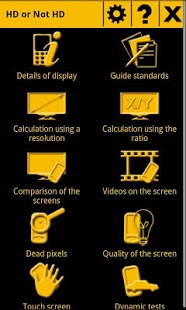HD or Not HD 1.4.1
Free Version
Publisher Description
HD or Not HD - a multipurpose program that provides the following capabilities:
• View information about the device
• Guide standards screen resolution
• Visual comparison of the two screens
• Visual display of placing the film on the screen
• Testing screen for dead pixels
• Testing the quality of backlight of display
• Checking the screen smooth color transitions
• Ability to use the screen as a flashlight
• Calculation of the diagonal of the screen
• Calculation of the density of pixels (dots per inch)
• Calculation of the aspect ratio of the screen
• Calculation of the physical dimensions of the screen
• Determination of the number and position screen touches
• Definition touch screen speed of reaction
• Support of visual themes (included free of charge two themes!)
Where is used this program:
• You want to make sure that you have high-quality screen with no dead pixels and displays juicy picture? This program will help to resolve this issue.
• You want to take a new smartphone, but do not know what the screen more precisely, 3.7” or 4.5”? This program will help to resolve this issue.
• Buy a new laptop, but do not know which screen is better to take, UVGA or WXGA? This program will help to resolve this issue.
• Want to know how the new monitor more than your old monitor? This program will help to resolve this issue.
• Do not know which resolution of image is best to choose for movie on your screen? This program will help to resolve this issue.
• Dark in the room? This program will help to resolve this issue.
About HD or Not HD
HD or Not HD is a free app for Android published in the System Maintenance list of apps, part of System Utilities.
The company that develops HD or Not HD is Sonvin. The latest version released by its developer is 1.4.1. This app was rated by 1 users of our site and has an average rating of 3.0.
To install HD or Not HD on your Android device, just click the green Continue To App button above to start the installation process. The app is listed on our website since 2014-08-13 and was downloaded 17 times. We have already checked if the download link is safe, however for your own protection we recommend that you scan the downloaded app with your antivirus. Your antivirus may detect the HD or Not HD as malware as malware if the download link to ru.sonvin.stanislav is broken.
How to install HD or Not HD on your Android device:
- Click on the Continue To App button on our website. This will redirect you to Google Play.
- Once the HD or Not HD is shown in the Google Play listing of your Android device, you can start its download and installation. Tap on the Install button located below the search bar and to the right of the app icon.
- A pop-up window with the permissions required by HD or Not HD will be shown. Click on Accept to continue the process.
- HD or Not HD will be downloaded onto your device, displaying a progress. Once the download completes, the installation will start and you'll get a notification after the installation is finished.